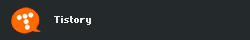article id #124
categorized under Information & written by DITS
categorized under Information & written by DITS
오피스 설치파일중에 FILES 폴더안에 SETUP 폴더에 SETUP.INI 파일을 메모장으로 엽니다.
찾기로 USERNAME= 이것을 찾으면 다음화면이 나타납니다.
[Options]
; If a value is present, the [Options] section gives the values of properties to apply to
; this installation. Specify them in the format:
; PropName=PropValue
; Remember to uncomment the value names.
;
;USERNAME=custom
여기서 USERNAME앞의 세미콜론(;)을 지우고 원하는 이름을 입력합니다.
그리고 바로밑에 줄에 PIDKEY=시디키 이런식으로 띄워쓰기 없이 연속으로 기입합니다.
[Options]
; If a value is present, the [Options] section gives the values of properties to apply to
; this installation. Specify them in the format:
; PropName=PropValue
; Remember to uncomment the value names.
;
USERNAME=office
PIDKEY=AAAAABBBBBCCCCCDDDDDEEEEE
위처럼 수정하고 저장후 시디로 만들면 오피스 설치시 시디키 입력란에 입력되어있는 상태로 나옵니다.
찾기로 USERNAME= 이것을 찾으면 다음화면이 나타납니다.
[Options]
; If a value is present, the [Options] section gives the values of properties to apply to
; this installation. Specify them in the format:
; PropName=PropValue
; Remember to uncomment the value names.
;
;USERNAME=custom
여기서 USERNAME앞의 세미콜론(;)을 지우고 원하는 이름을 입력합니다.
그리고 바로밑에 줄에 PIDKEY=시디키 이런식으로 띄워쓰기 없이 연속으로 기입합니다.
[Options]
; If a value is present, the [Options] section gives the values of properties to apply to
; this installation. Specify them in the format:
; PropName=PropValue
; Remember to uncomment the value names.
;
USERNAME=office
PIDKEY=AAAAABBBBBCCCCCDDDDDEEEEE
위처럼 수정하고 저장후 시디로 만들면 오피스 설치시 시디키 입력란에 입력되어있는 상태로 나옵니다.